
It should be noted, however, that this requires extensive knowledge of the file format itself. This indicates that, given enough knowledge of the RAR file format itself, one could create a tool to AES-decrypt the datastream of the compressed files, and then save it into a new RAR archive. Technically, the data is compressed before being encrypted.

You could make a quick batchfile implementing a "remove password" feature, which could simply unrar the archive, and then re-compress the files without a password. With just WinRAR, it is impossible to simply "remove" the password from an archive, since the data itself is encrypted with the password. Version 3 of the RAR file format (implemented first in WinRAR 2.9) encrypts the actual data itself, as well as the file headers (if requested) using AES-128 encryption. The article has instructed the steps to recover, recover password of Winrar file by using Winrar Password Cracker software.Out of the box, no, you can not. Step 4: After the setup is complete, click Start at the top of the menu, or Start Recovery in the middle of the interface to start the recovery process, recover the password.Īfter successful results will be displayed on the interface. Recovery Settings dialog box appears, select the options such as: password length, characters in the password. Or you can install recovery in the Recovery Settings section. Dictionary: the program combines words from the dictionary to find the password. If the password is long and difficult, then this option will be very time consuming. Brute-force: combine all possible characters to search for a password. Auto: the program automatically selects the methods to find the password. Step 3: You choose the methods of the program to perform password recovery in Recovery Method. The Open a file dialog box appears, select the rar file to recover the password and click Open. On the main interface, click Open File above or Open File in the middle of the interface.


Step 2: Open the Winrar Password Cracker interface after the installation is completed. Step 1: You need to download and install Winrar Password Cracker. The following article will guide you how to recover and recover the Winrar file password with the Winrar Password Cracker software. Winrar Password Cracker is software that helps you recover passwords of Winrar files quickly and effectively. You don't know how to extract those files. Or the winrar file that you set the password but do not remember.
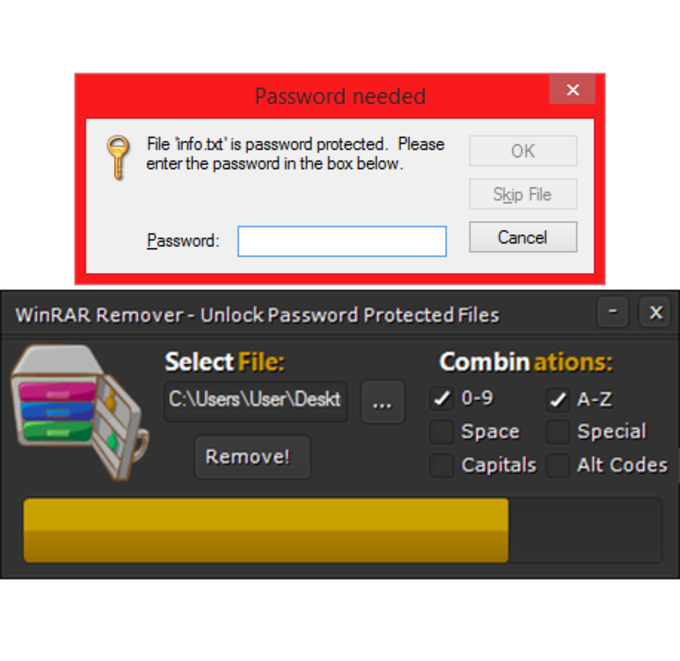
The rar files downloaded on the internet when unzipped require a password but you do not know the password of the rar file.


 0 kommentar(er)
0 kommentar(er)
